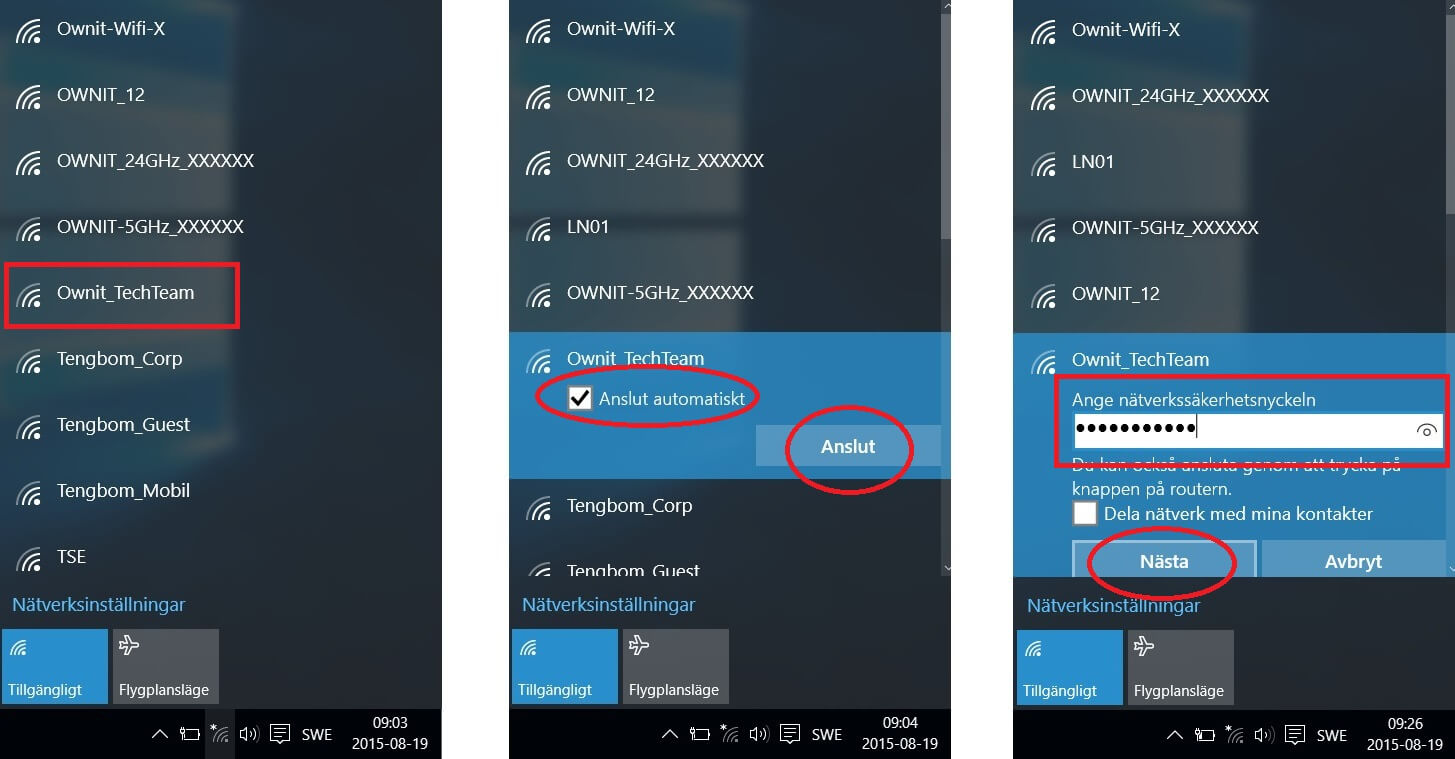Broadband
CONNECTING WITH WINDOWS 10
Click on the network icon in the taskbar (at the bottom right of your screen, just next to the clock).
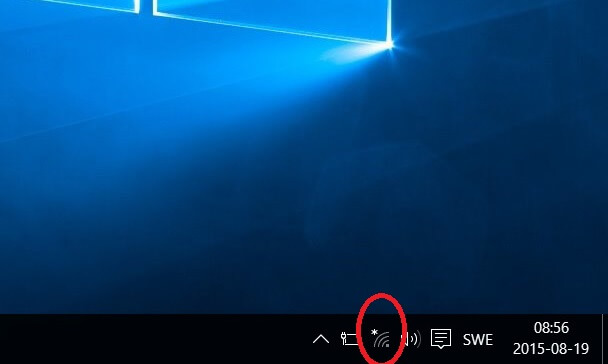
- In the list of available WiFi networks, you should be able to find one or two which match your routers SSID (network name).
- Once you've found the correct network, click on it and make sure you check "Connect automatically" or "Anslut automatiskt".
- Click "Connect" or "Anslut".
- The WiFi key (or nätverkssäkerhetsnyckel) can be found next to the SSID, marked "WPA" or "Wireless Key".
- Click "Next".
- Done!